This article will help you view the phone calls you are receiving from your Google & Bing Ads.
Website & Google Ads Phone Calls
Free Rental Site (FRS): FreeRentalSite.com is our marketing platform that powers your website listing tool. It also holds any call recording data from your website and Google Ads account.
You should have received a welcome email from freerentalsite.com with a link to set a password for the user account. If you do not have this email, please go to the site, click login, then forgot password. The account will be linked to the email address that was provided to us during the website setup process.
If you cannot access your account or would like additional user accounts, please send an email to support ( support@propertymanagerwebsites.com) with your business name, full name, email address and phone number. We will create the account and send a welcome email to that new user for login and password reset.
Log in to your FreeRentalSite.com account
1. Go to FreeRentalSite.com and use your email and password to login
2. Once you are in your account, you will land on the Ad Center Tab
3. From there, click on the Website Tab
4. Then click on Website Leads tab (Image below)
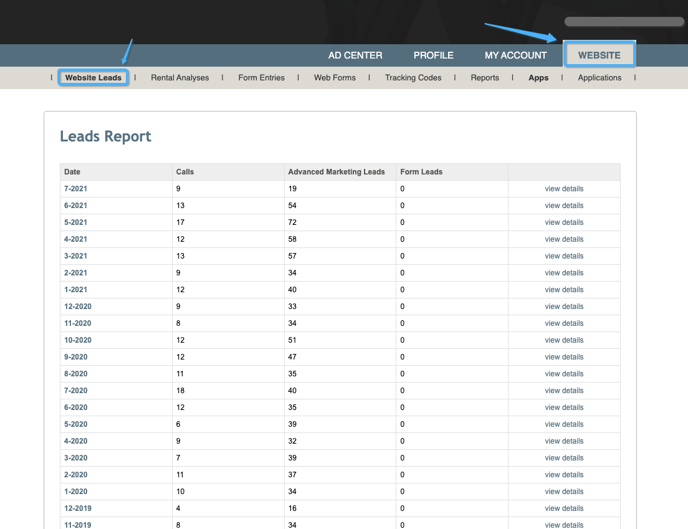
Phone Calls and Recordings
Click on the date, you will be able to see the exact phone calls that you received within that month. You will see the phone number, the caller ID name or city, the call duration, and you will also be able to download the call to listen to.
Click Download to listen to the recording of the call. This is a great tool to know if you are missing calls, if users are getting frustrated with call trees or not leaving messages, etc.
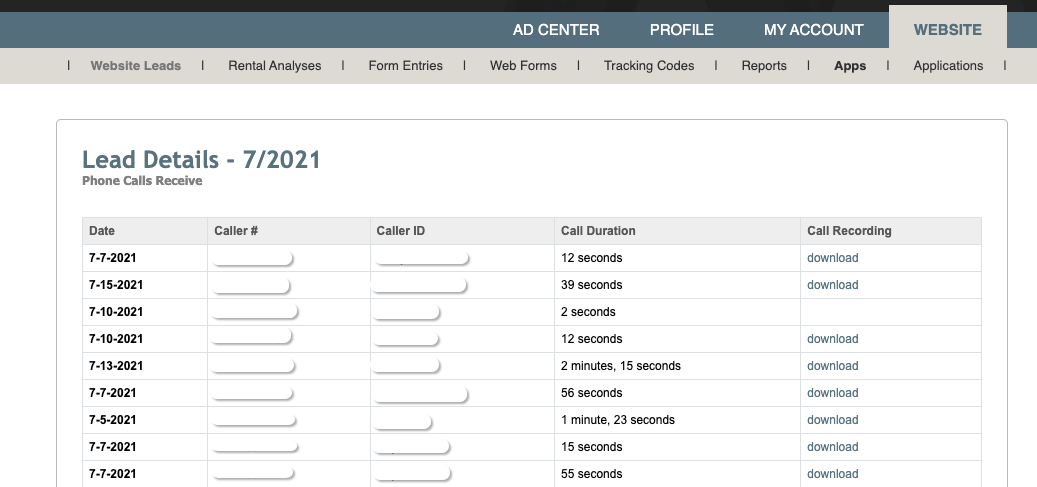
You will be receiving a report from your Google Ads account on the first of each month that goes over the phone calls that come directly from your Google Ads account. Once you receive the email, please click "View Report" to view the phone calls. Not ALL of the phone calls from FRS will be Google Ads calls. You will have to cross reference the phone calls coming from your Google Ads account and the calls in FRS to see exactly which ones come from Google Ads versus organic sources.
If you have not accepted access to your Google Ads account, you will not receive the Google Ads phone call report. Please contact us to gain access to your account.
Your Report from Google Ads will look similar to the one below:
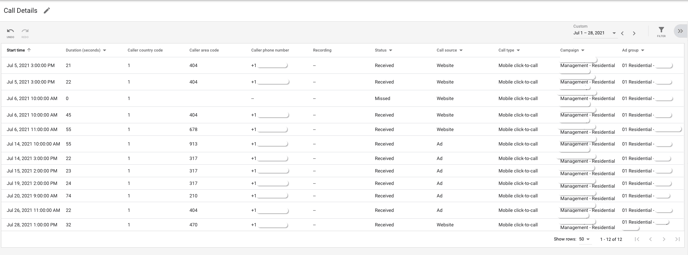
If you have any questions, please feel free to contact Samantha at samantha@propertymanagerwebsites.com
