You’ve spent the time to create engaging content - now what? Cross-promoting your content on social media can help drive traffic to your website.
Why Blog Sharing Is Important?
- Brings valuable, enlightening, and educational content to your target audience.
- Blog sharing helps you define yourself as the industry expert in the area.
- Helps you get and stay connected to users with an interest in property management services or real estate investing.
- Helps drive traffic to your website.
- Puts your content in front of others who may choose to share it with a link back to your website.
How to Share Your Blog Posts to Social
1. Go to your website blog page. Open your website and navigate to the blog page. Click on the post you want to share.
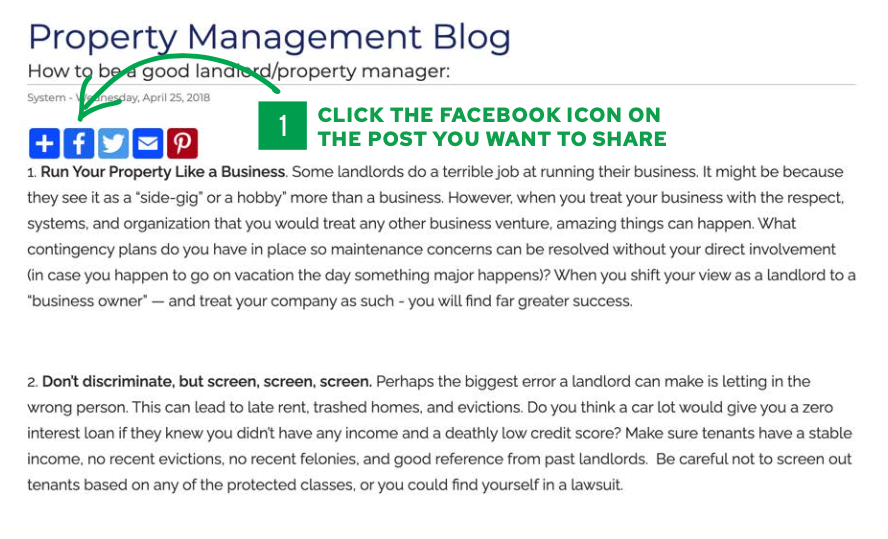
2. Click 'Share On A Page That You Manage" from the dropdown.
3. Select the page you want to post to and hit share!

Have questions about blog sharing? Please contact support at support@propertymanagerwebsites.com
Click here to download a printable version of "How to Share Your Blog Posts to Social"
