Google Analytics is the best analytics platform for tracking your website performance. It is one of the many free tools that Google provides to help you understand what your site visitors are doing.
I have Google Analytics Set up, How Do I Access It?
There are multiple ways to log in to your Google Analytics account. If you have already received the email, 'You have been granted access to a Google Analytics account' you can log in here:
LOGIN TO MY GOOGLE ANALYTICS ACCOUNT
If you have not already, you will be receiving an email directly from Google Analytics - specifically noreply-analytics@google.com. This email will be granting you access to your Google Analytics account.
Don't forget to check your spam if you have not already received this email! Please add noreply-analytics@google.com as an email contact to ensure you will receive your monthly reports.
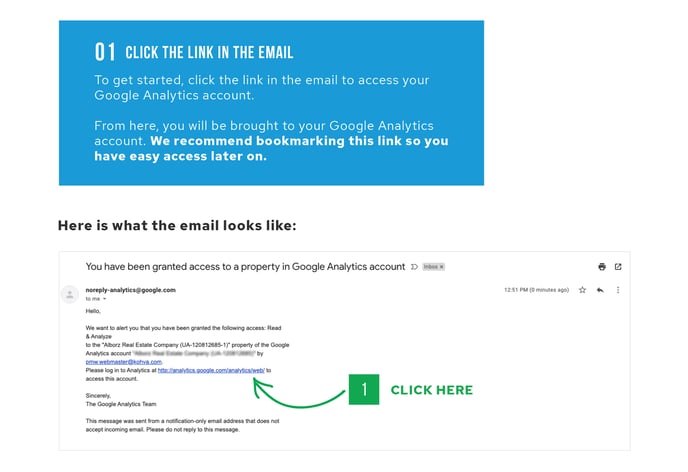
From this tab, you will see the Google Ads and/or Website reporting dashboards. These reports have been put together specifically with the metrics that are important to you as a Property Manager.
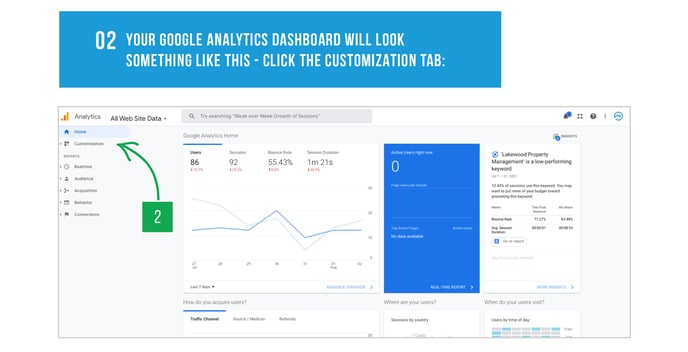
You will receive a monthly Google Analytics report on the first of every month. This report will go over your overall website traffic month over month.
Check out our guide on How To Read My Google Analytics Report
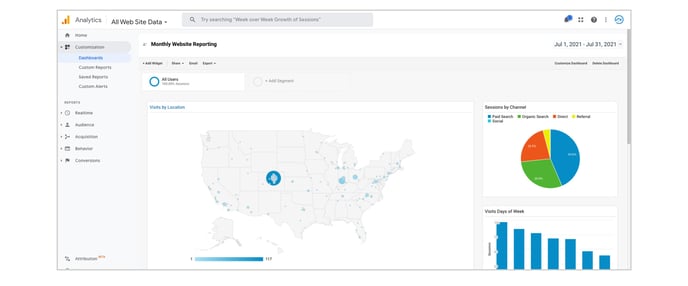
If you already have a Google Analytics account from your previous website, please grant pmw.webmaster@kohva.com admin access to your account. Please do not create an analytics account if you do not already have one!
If you have any questions accessing your Google Analytics account or need help granting PMW access, please contact customer support at support@propertymanagerwebsites.com.
Click here to download a printable version of 'How To Log Into Your Google Analytics Account'
