Analytics can be an extremely useful tool if you know how to read the report! Check out this breakdown of a few of the most useful Google Analytics metrics and how you can use them to improve your website.
Google Analytics is the best analytics platform for tracking your website performance. It is one of the many free tools that Google provides to help you understand what your site visitors are doing.
LOGIN TO MY GOOGLE ANALYTICS ACCOUNT
The Google Analytics platform gathers a broad range of data about your site and how visitors use it. Some of the most common data collected from your site include:
-
How many visitors your pages get
-
Where visitors come to your pages from
-
How those visitors progress through your site
-
What visitors do on your pages
-
How visitors interact with elements on your pages
-
How long visitors spend on your pages
-
At what stage of a visit users leave your site
You will receive a monthly Google Analytics report on the first of every month. This report will go over your overall website traffic month over month.
This report will help you analyze your marketing efforts, site performance, and SEO.
1. Analytics For Marketing
Google Analytics can help you gain vital insights to help improve your marketing. The data collected can help answer a variety of questions about your marketing efforts.
-
-
How much traffic is driven to your site by different marketing channels?
-
Which websites refer the most visitors?
-
Where do your site visitors live?
-
What is the conversion rate of visitors from different channels?
-
The answer to those questions will help you better tailor your marketing efforts. They can show you the channels to invest in and those to move away from. They can also help you better define your target audience, amongst many other helpful insights.
2. Analytics to Improve Site Performance
Learn about your site and those people who use it! In this area, the questions which the platform helps you answer are even more abun- dant!
- Which of your pages get the most traffic?
- Where on your site, do visitors leave?
- How quickly do your site’s pages load?
These kinds of insights give you practical ways forward for improving your site performance. For example, if your blog posts are getting the most traffic, that could tell you producing more and promoting them well could help boost traffic even further.
3. Analytics For Your SEO
Analytics help answer an array of questions on how users find and interact with your site.
-
-
How much search traffic is your site getting?
-
Which of your landing pages get the most traffic?
-
What search queries do visitors use to find your site?
-
What’s your site’s bounce rate for visitors from different sources?
-
Analytics can be an extremely useful tool if you know how to read the report! Check out this breakdown of a few of the most useful Google Analytics metrics and how you can use them to improve your website.
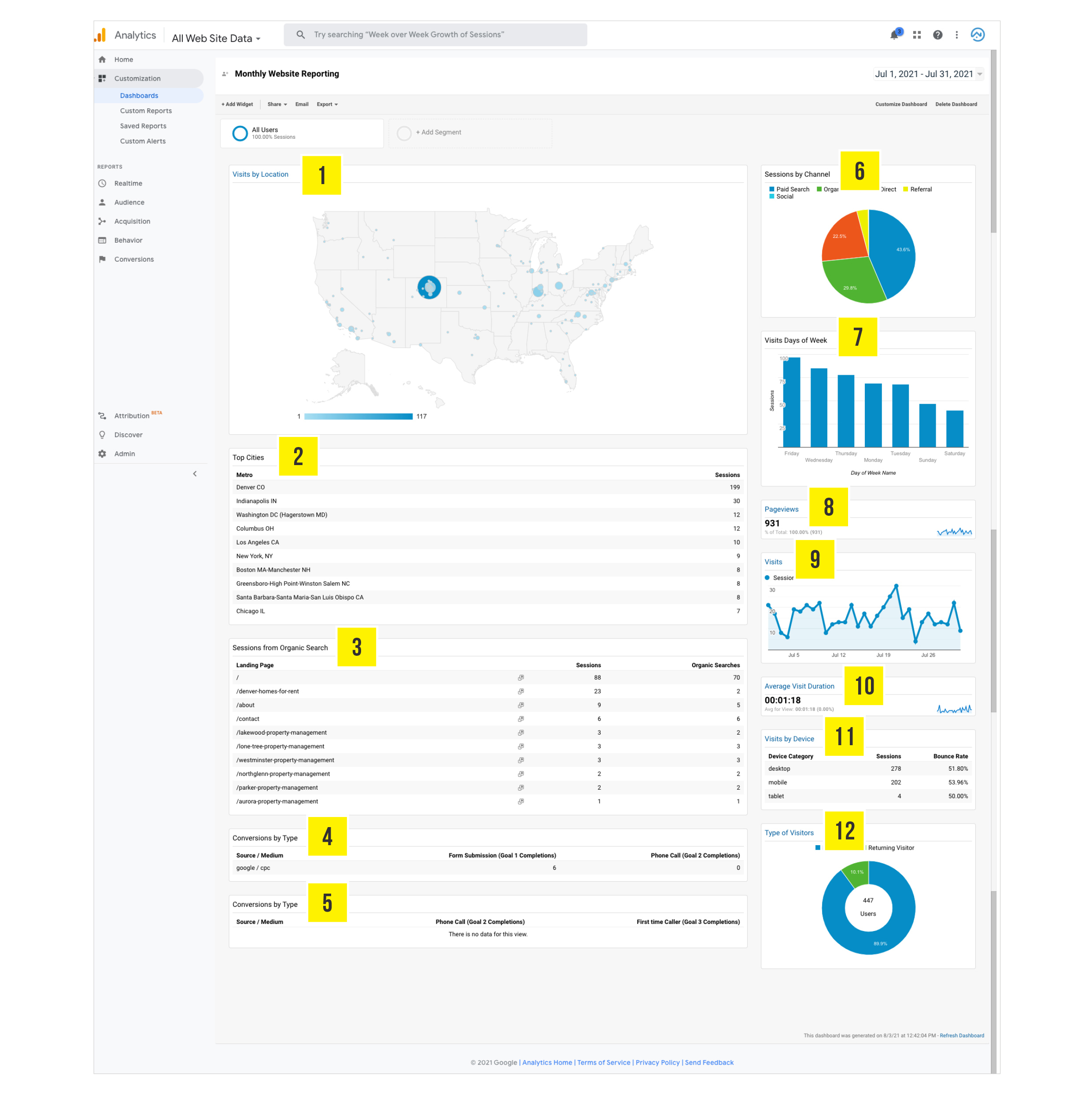
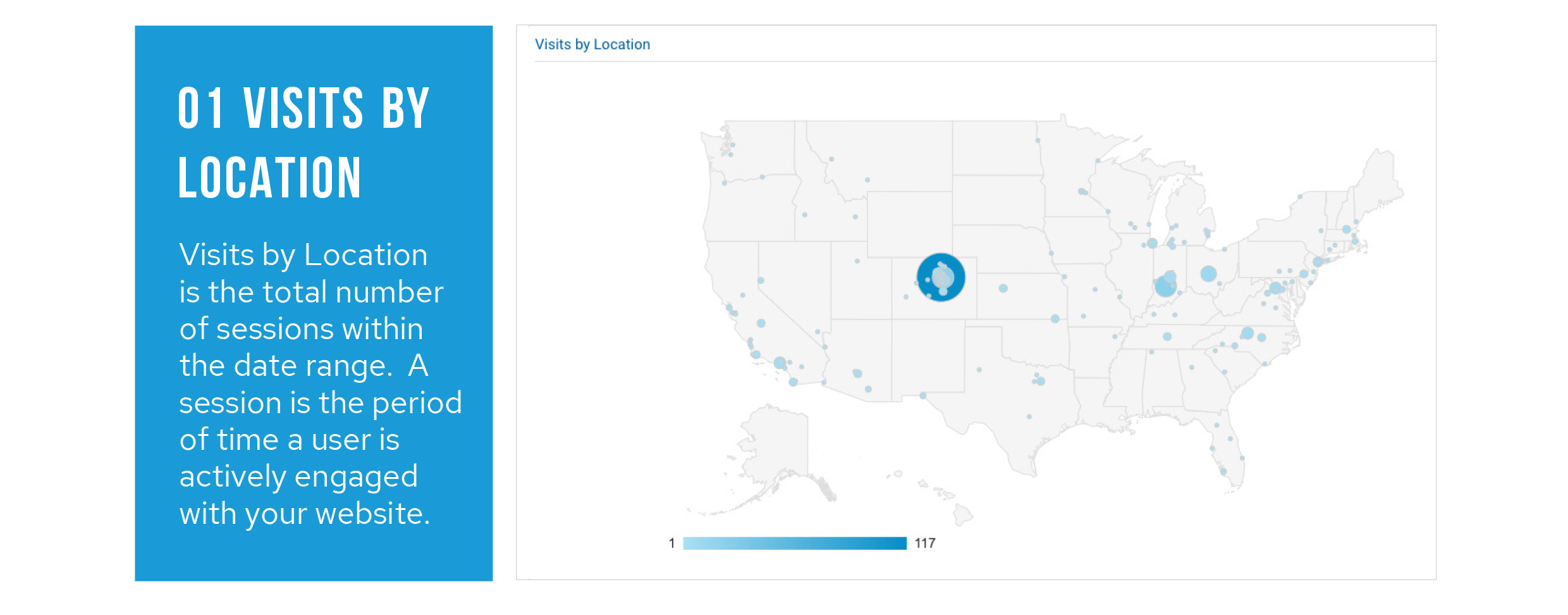
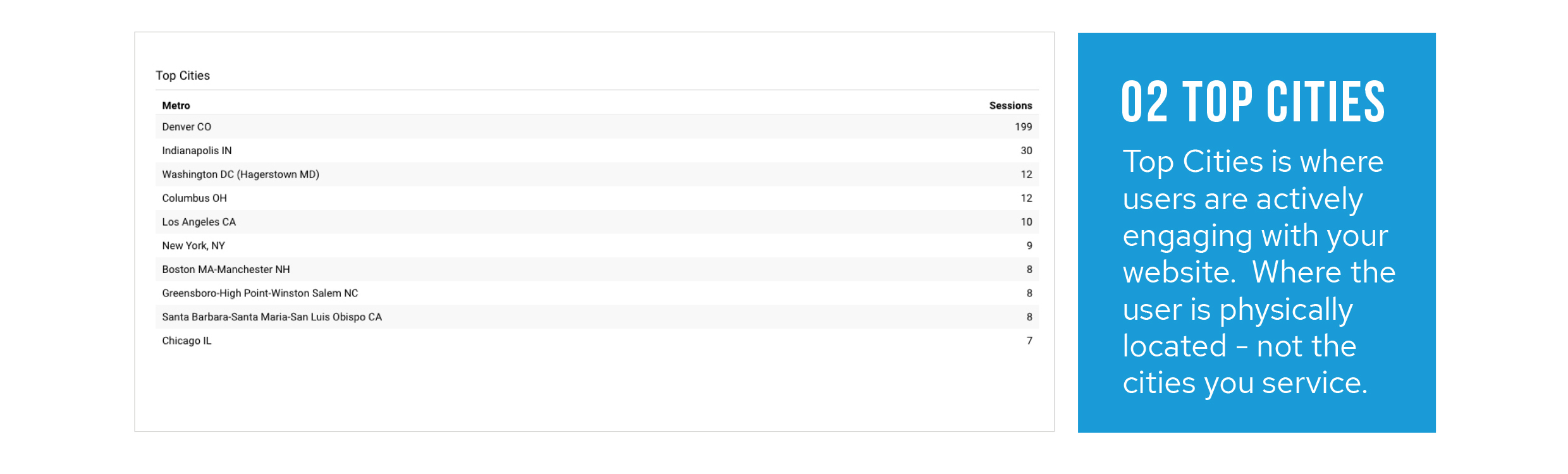
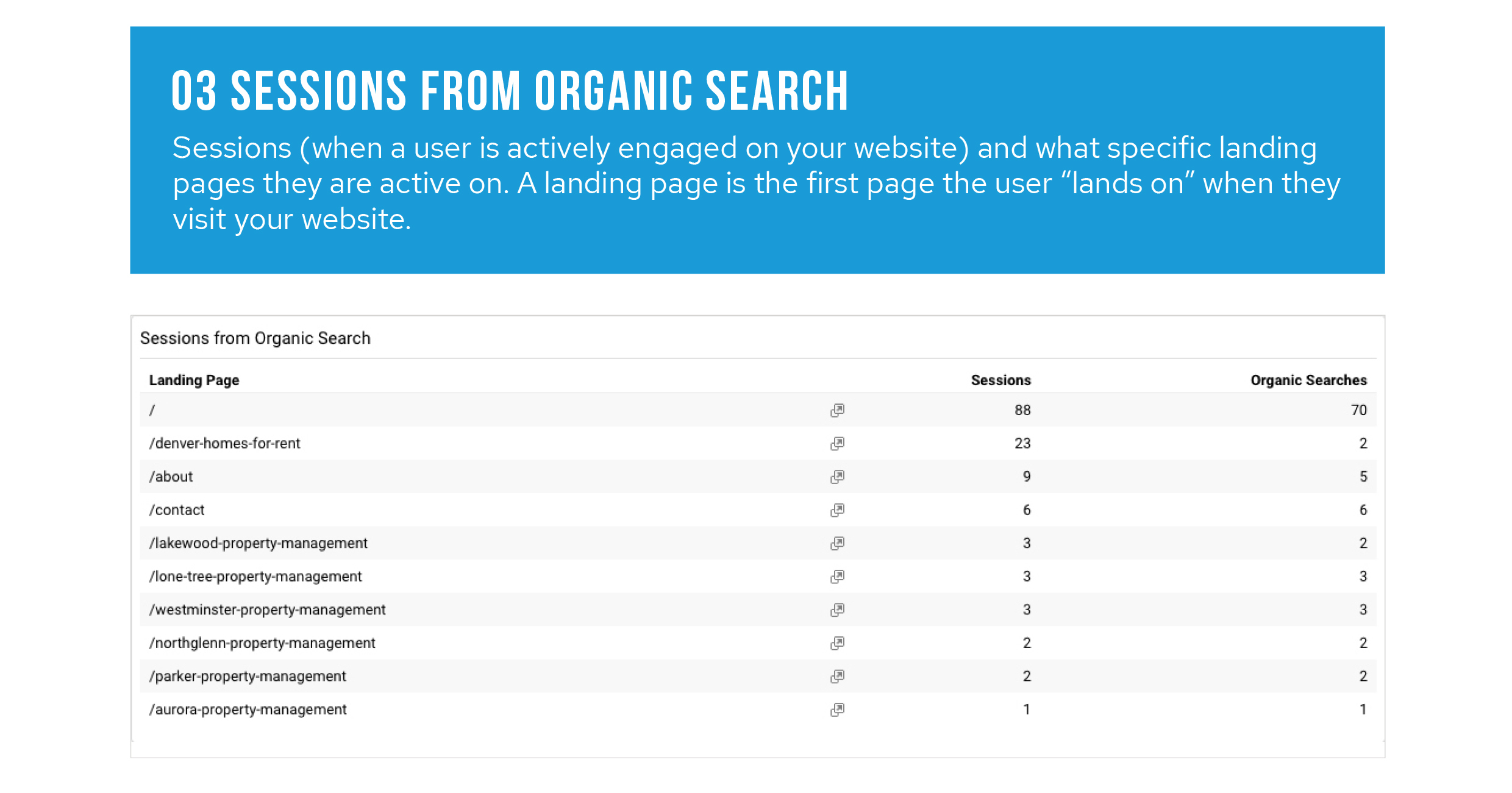
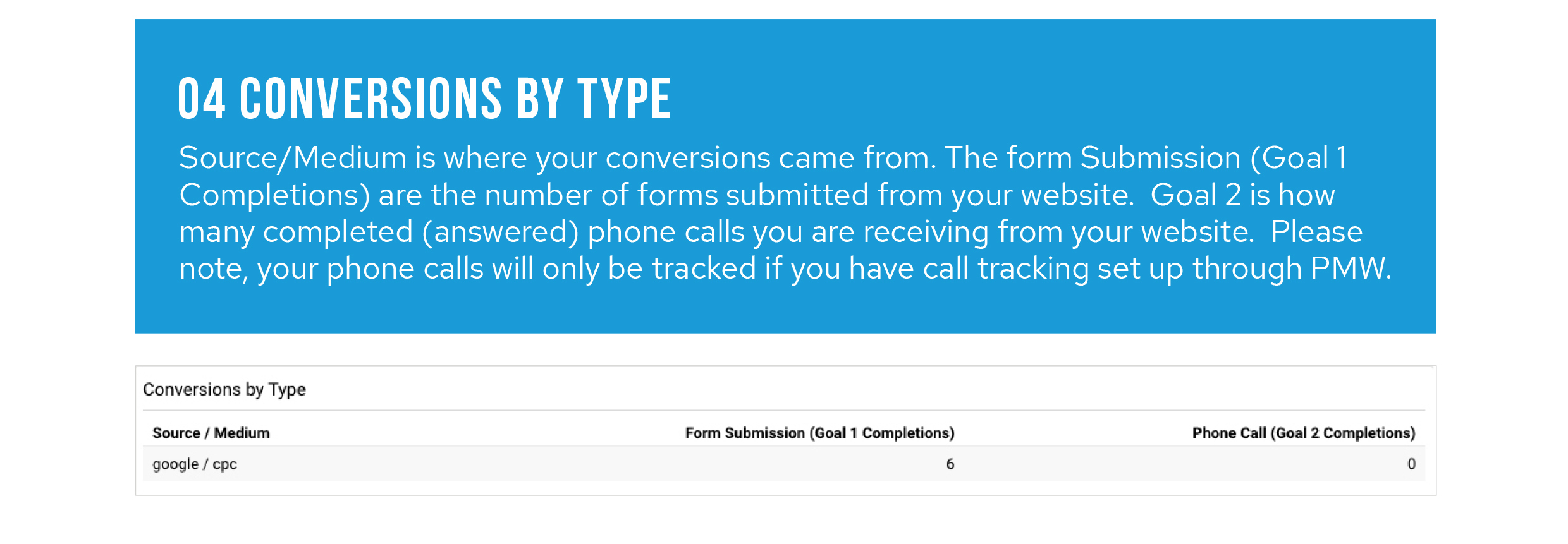
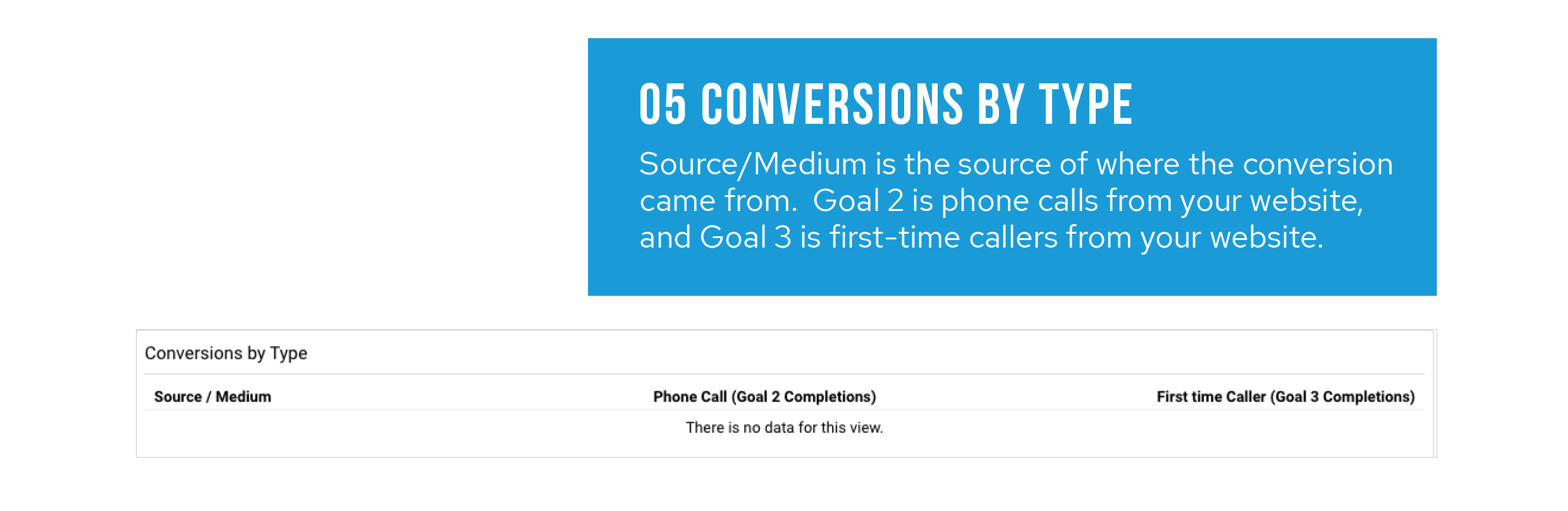
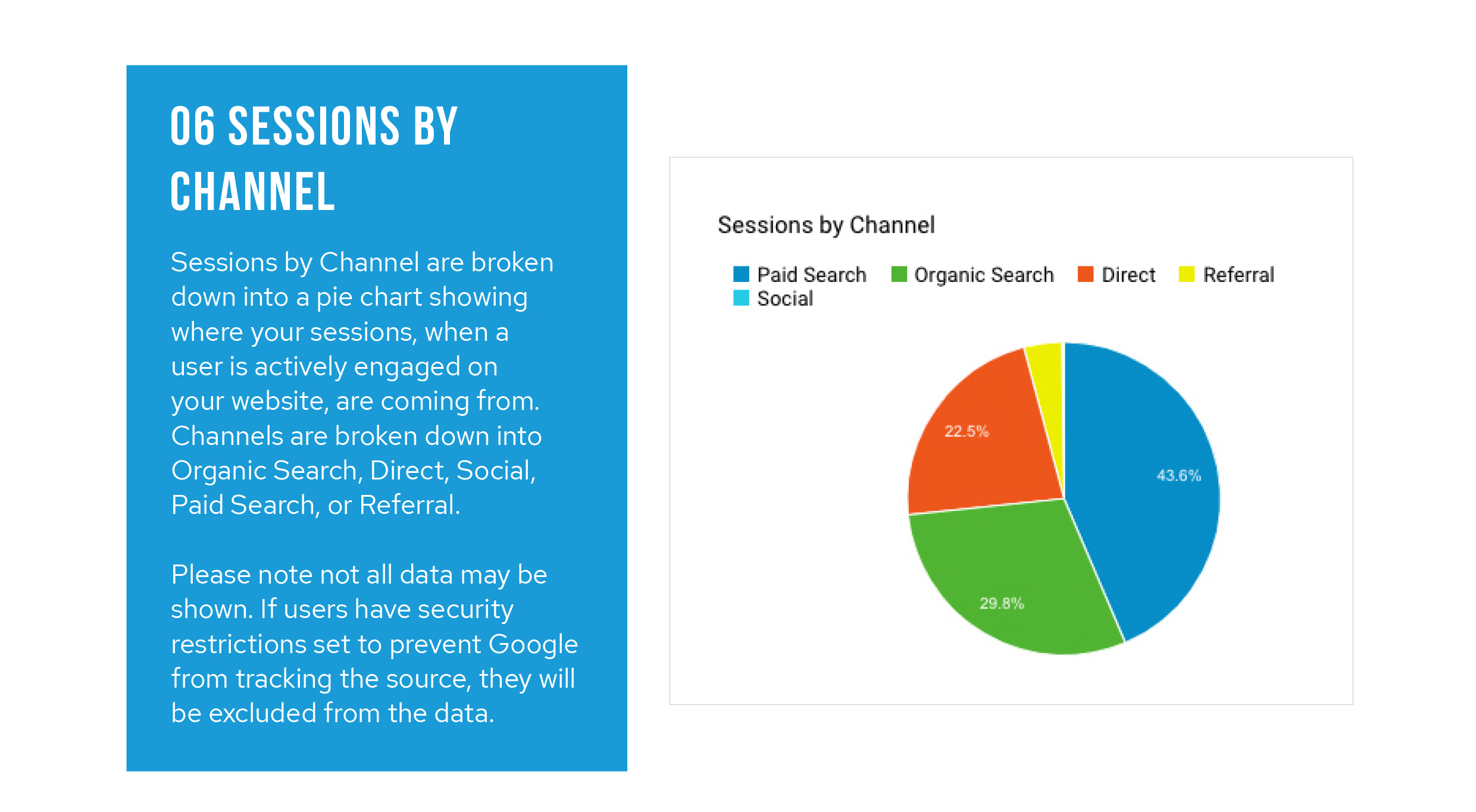
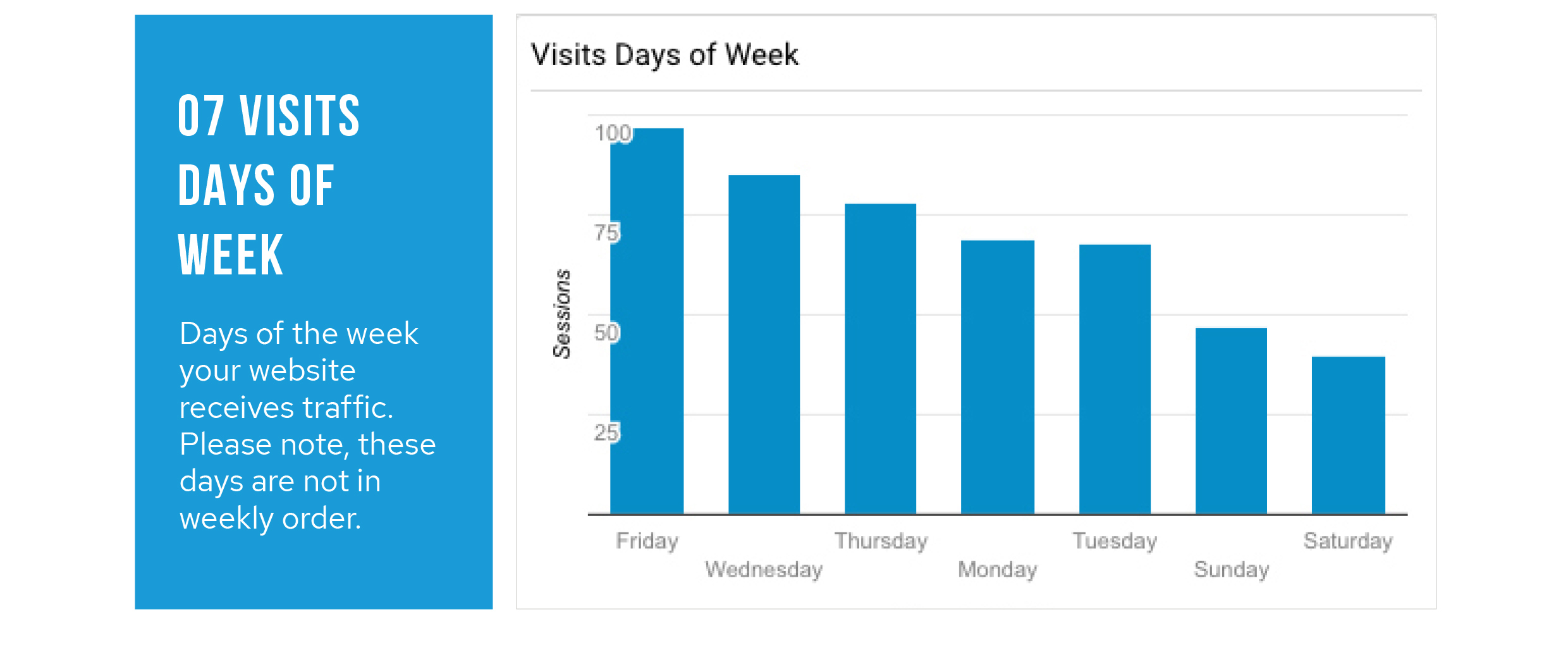
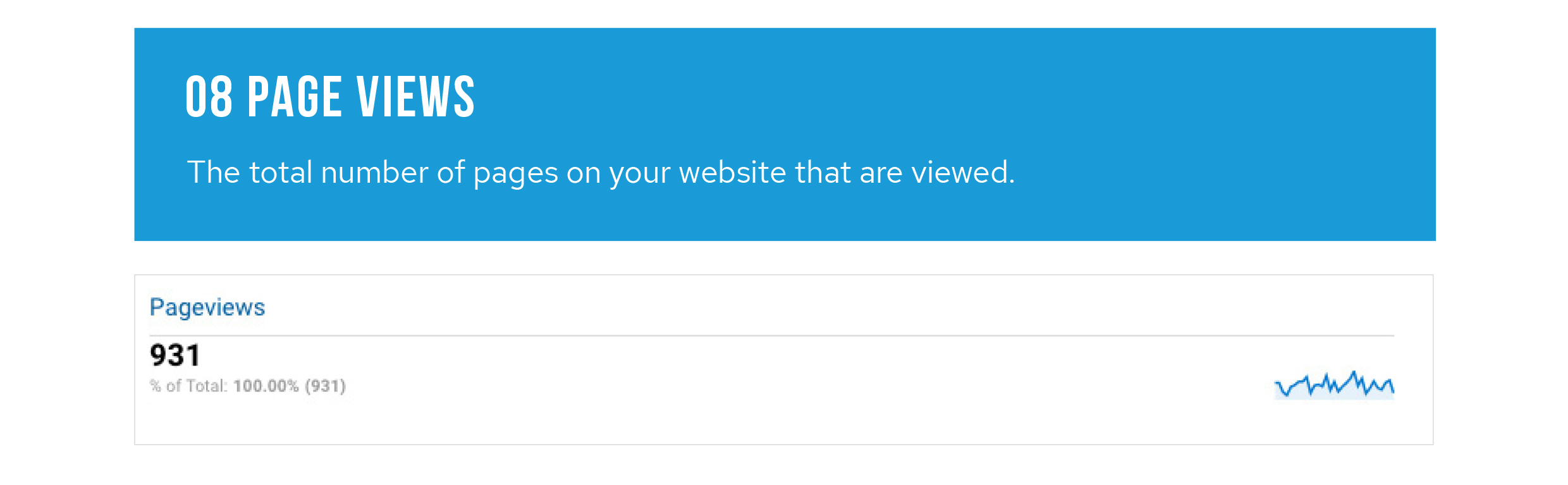
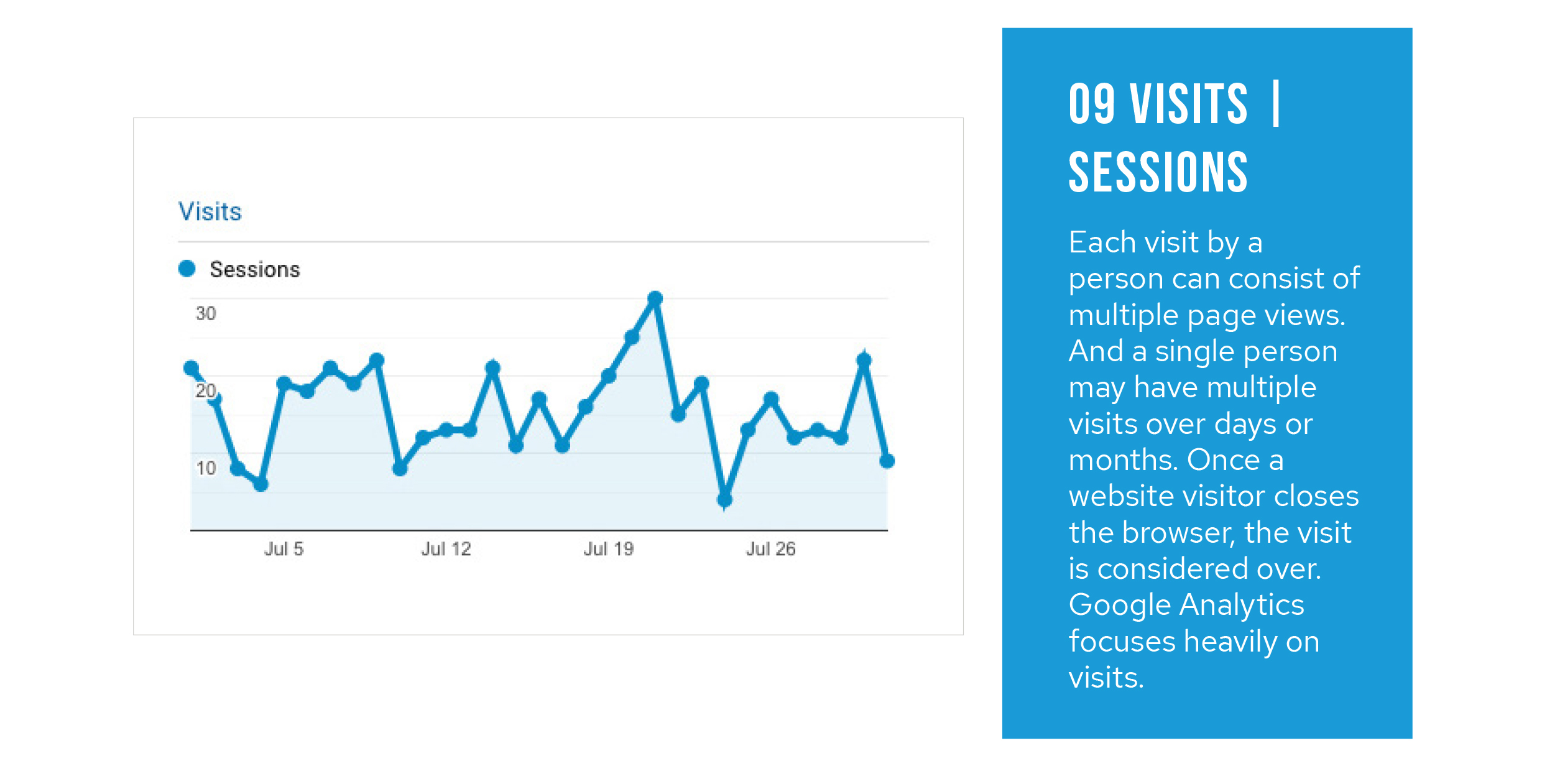
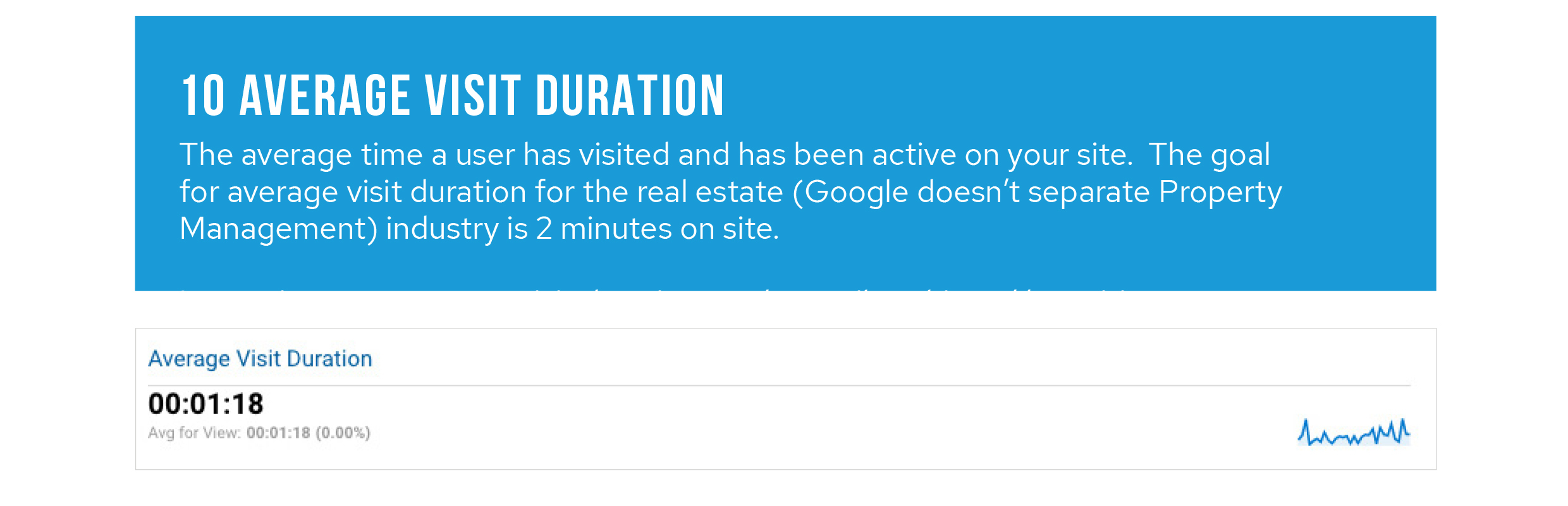
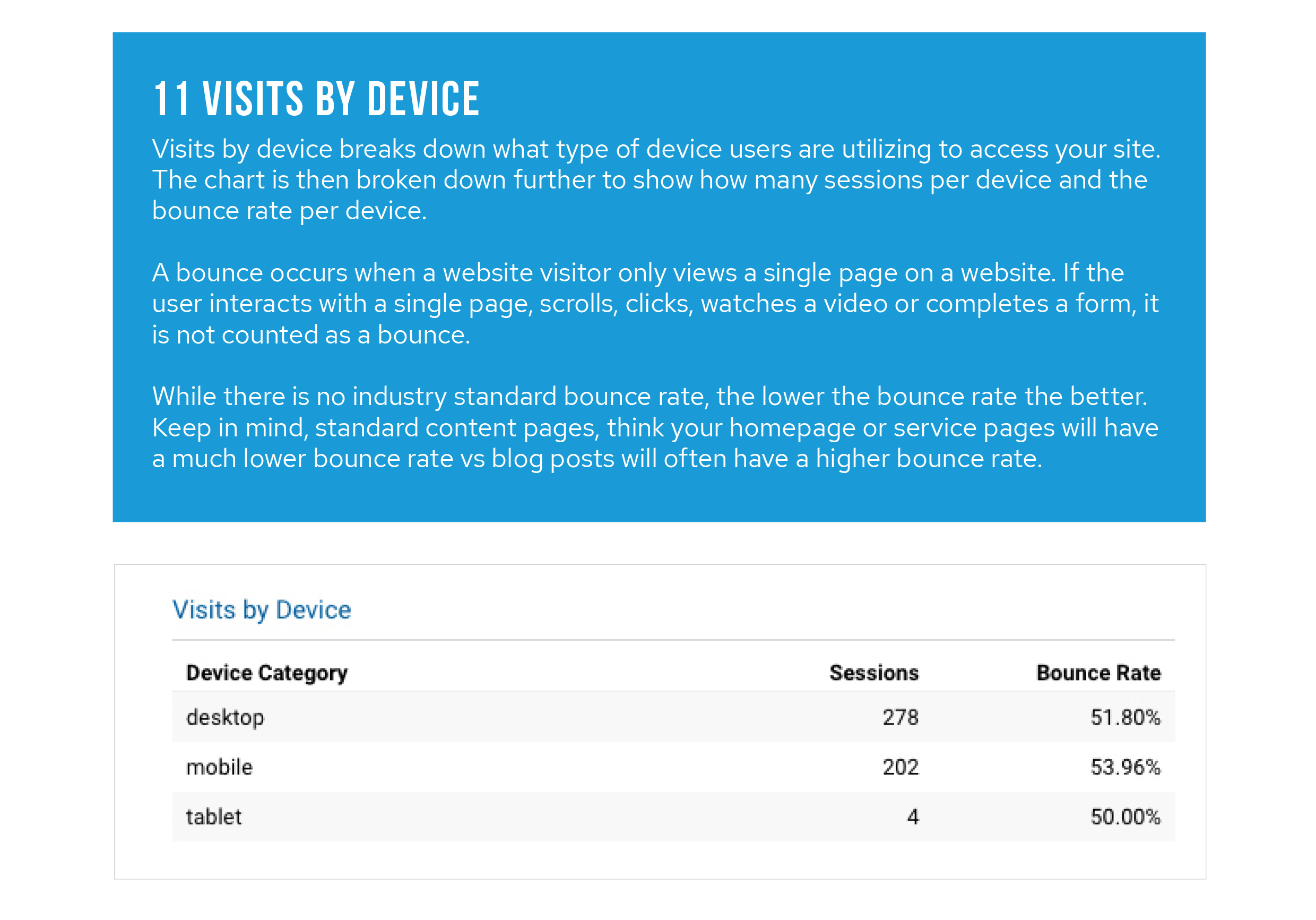

Reviewing your analytics will help you understand your site’s performance, help you hone in on your target audience, where to target your marketing efforts, and how to improve the overall performance of your website.
LOGIN TO MY GOOGLE ANALYTICS ACCOUNT
Additional Resources
Check out these additional resources or contact Support at support@propertymanagerwebsites.com for more information!
