Walkthrough of the AMP Setup and Options
Here is a blog post to explain our AMP Program
What the AMP program includes
-
Updated PM Services Landing Page and Step 2 landing page
-
Branded Rent Range Report Emailed to the Owner and The Property Management Company
-
Branded Postcard mailed to the Owner
-
Call tracking phone number on PM Services Page
Property Management Landing Page
Below are Examples of what the Landing pages will look like.
Your Property Management Services Page will include a tracking phone number throughout the page. This tracking number will appear different from your main office line, however, it will forward into your primary office number -- do not be alarmed as it will redirect.
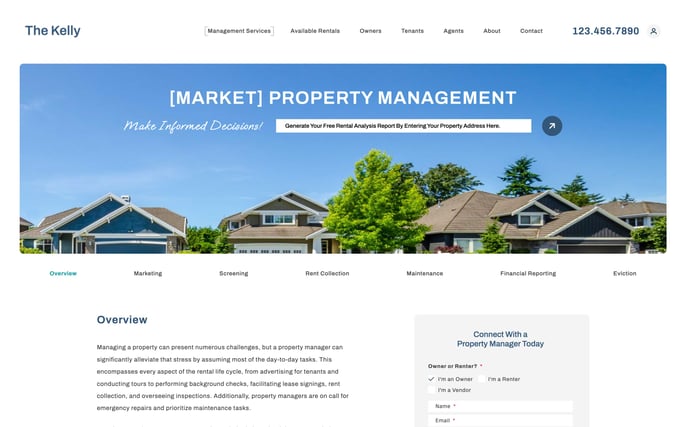
After the user fills out their address in step 1 of the form, you will be notified via email and the user will be taken to the step-2 page.

Once the user fills out the this information, they will receive their personalized Rent Range Report within minutes and a copy of the report will be emailed to you as well. A postcard will be generated and sent out to the Rental Property Address they provided in step-2 of the form.
Rent Range Report
Below is an example of the report you as the Property Management company and your potential owner will receive, however it will be branded with your logo.
%20-%20Training%20Document-4%20copy.jpg?width=688&name=Advanced%20Marketing%20Platform%20%20(AMP)%20-%20Training%20Document-4%20copy.jpg)
%20-%20Training%20Document-5%20copy.jpg?width=688&name=Advanced%20Marketing%20Platform%20%20(AMP)%20-%20Training%20Document-5%20copy.jpg)
%20-%20Training%20Document-6%20copy.jpg?width=688&name=Advanced%20Marketing%20Platform%20%20(AMP)%20-%20Training%20Document-6%20copy.jpg)
The report will be emailed to the primary email we have on file, however, any other emails we have added to receive notifications from AMP will get notified whenever a phone call is made to the tracking number as well as any time a user submits a Rental Analysis (this includes going into your LeadSimple Account). If you want more than one person to receive the report, we would suggest creating a shared email address to send the reports to.
View Rental Analysis Submissions
You can review the Rental Analysis submissions and the reports by going logging into the backend of your website and going to Marketing --> RA Requests.

You can search and narrow the viewing criteria using the filters at the top the RA Requests page:

Once on the RA Requests page, you will see a list of your leads from the Rental Analysis Tool. You will then click on one of the addresses from the list which will take you to a page with more details about that specific submission.

Once on the submission details page, scroll down the page until you see the section for "Analysis". If the user provided appropriate data, there will be a hyperlinked PDF there for you to click and view the report for that address.

View Phone Calls from Tracking Number
To view phone calls, please go to Marketing --> Phone Calls where you will be able to listen and download calls made to your tracking phone number.

You can search and narrow the viewing criteria using the filters at the top of the Phone Calls page.
Phone Call Filters:

You will also be able to see all of the information available about the specific phone calls and also download the recordings.

Additional Info on Accessing Your AMP Leads
Branded Postcard
Each AMP will come with a Branded Postcard with your Logo and Tracking Phone Number that will be mailed to the Rental Address OR Owner Address (if the owner provides a different address in step-2). Below are the Postcard templates you can choose from. The white area on the backside of each postcard is where the Address will go.
If you would like a custom postcard, the cost is $500. You will work with our in-house designer to get your custom branded postcard created and bring your vision to life!
Postcard 1 Front
Postcard 1 Back

Postcard 2 Front

Postcard 2 Back
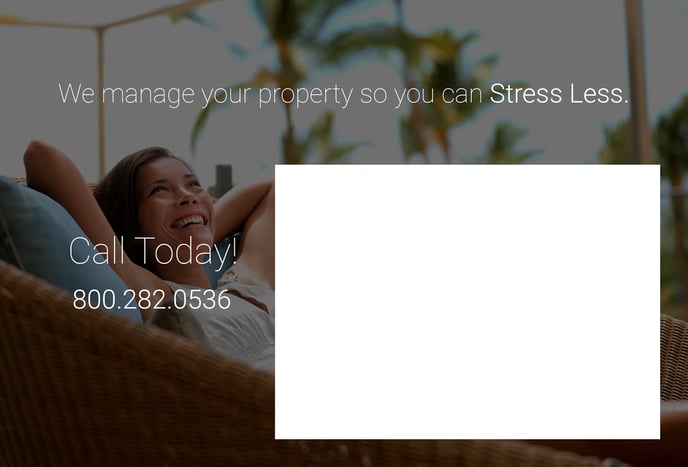
Postcard 3 Front

Postcard 3 Back

Postcard 4 Front

Postcard 4 Back

Postcard 5 Front

Postcard 5 Back

If there are any questions or issues you can email them to support@propertymanagerwebsites.com
